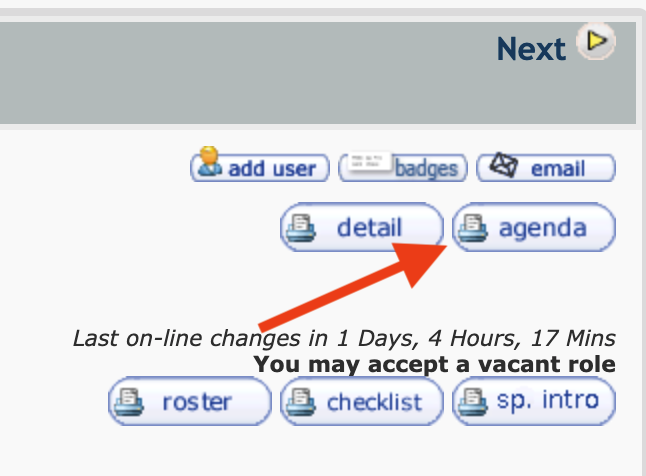The agenda is a printable webpage that automatically updates based on the meeting role/speech sign ups.
Steps
- Head over the Easy Speak
- Navigate to the meeting you would like to view the agenda for.
- Locate the agenda button on the top right of the meeting view and click it.
- A new tab will open with the agenda!