Signing up/requesting a speech puts you on the agenda to do so for a future meeting.
Steps
- Head over the Easy Speak
- On the top right of the page, locate and click the Request Speech button
- A form with three tabs will appear, fill out the 3 tabs with the details of your speech
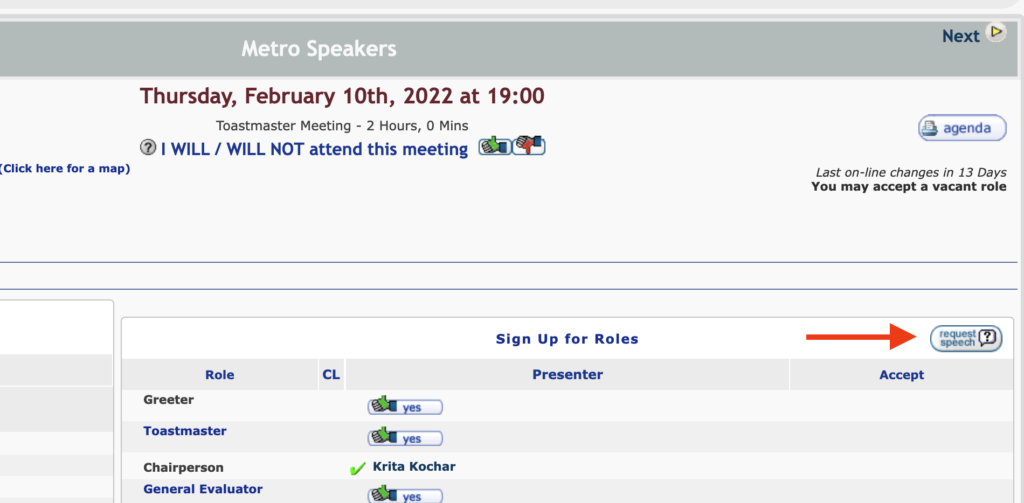
Tab – Speech Title
This tab is where you’ll enter the title of your speech and an introduction for the Toastmaster to introduce you (optional). If you don’t know the title of your speech at the time of requesting, just enter TBD for now. You can edit it later once you know.
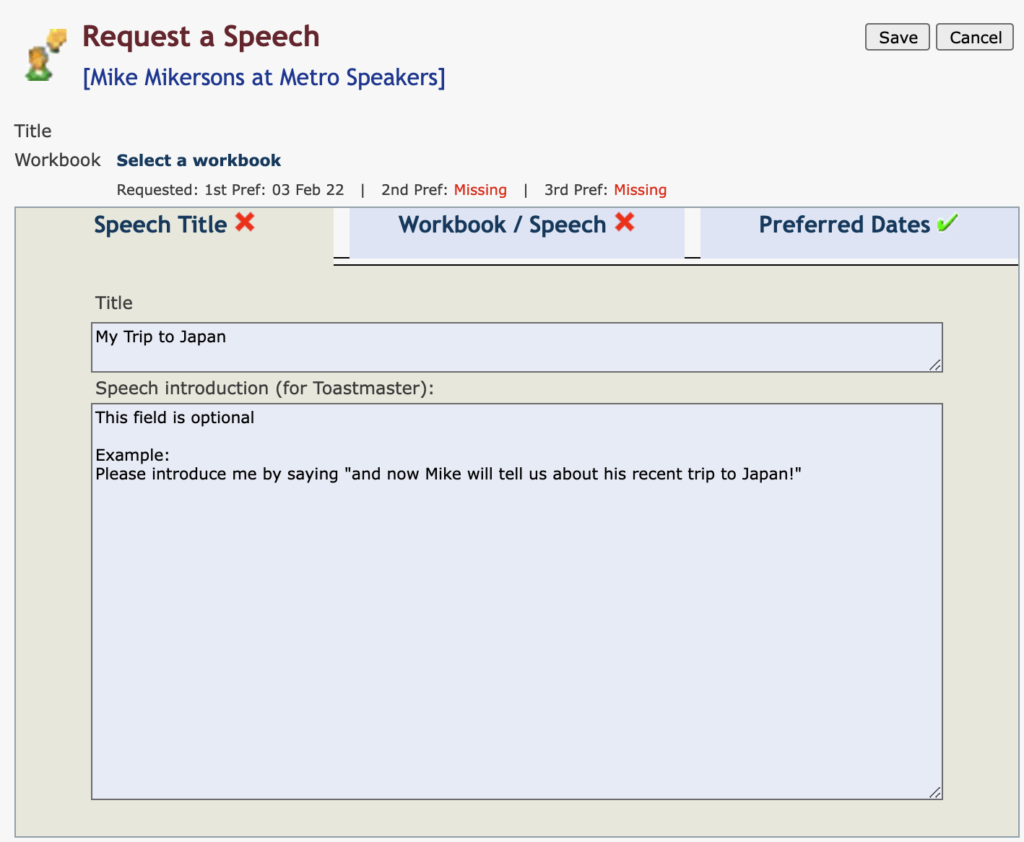
Tab – Workbook / Speech
This tab is where you’ll select the Pathway workbook your speech is apart of. Once selected, you’ll then select the exact speech project from a list of radio buttons that represent each project.
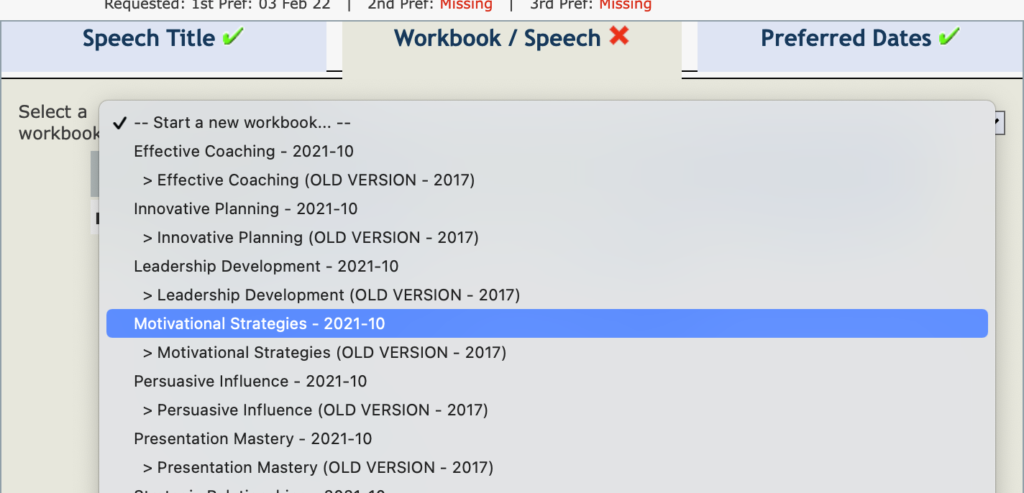

Tab – Preferred Dates
This tab is where you’ll be your preference for which date you’d like to do your speech on (as well as your second and third choice).
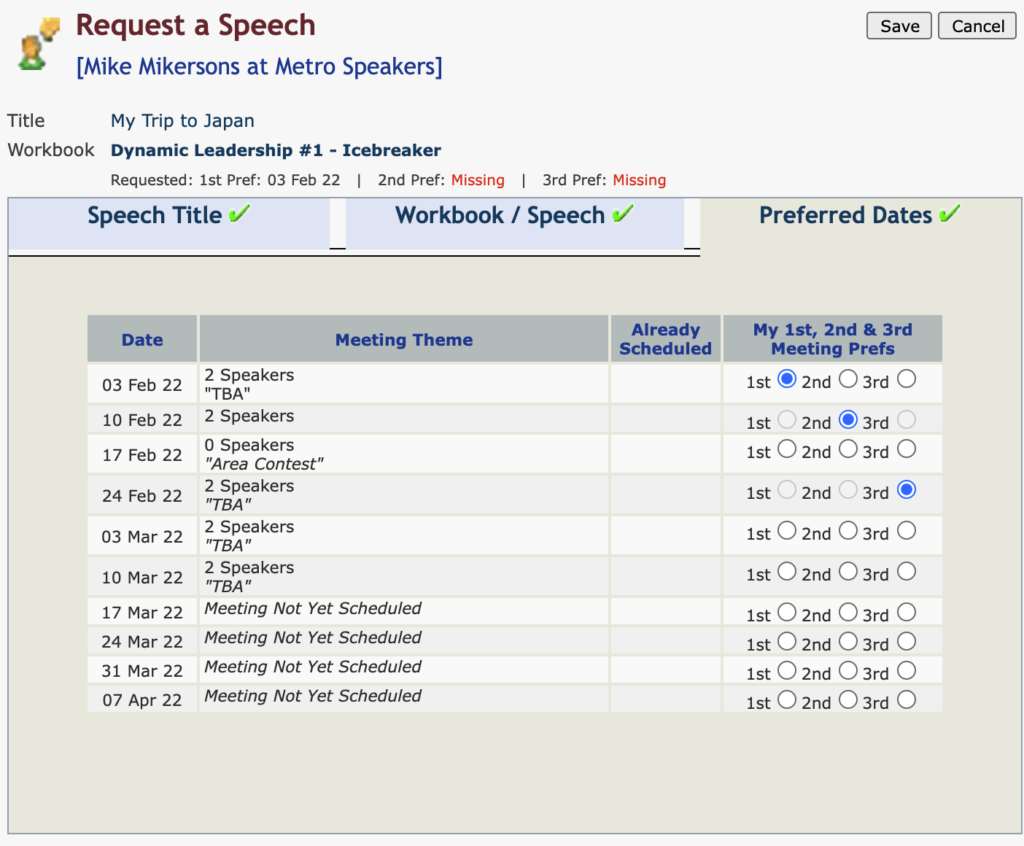
Submitting
One you’ve entered all the details of your speech, click Save on the top right of the window.
The club’s Executive Team will immediately be notified of your speech request. They will make sure there’s enough available speech slots on the requested date – then place you in!
